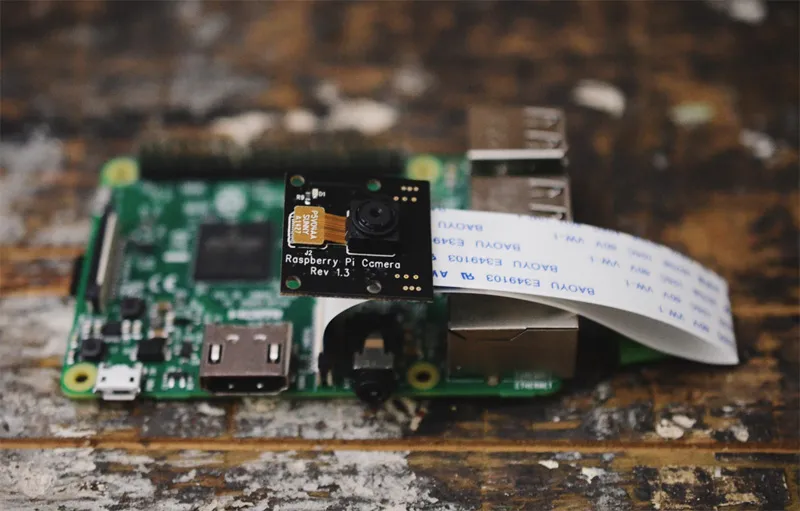
First run raspi-config and enable the Pi to work with the camera module:
$ sudo raspi-config
Select ‘5 - Interfacing Options’ and then ‘P1 Camera’. Enable the camera by highlighting ‘
No enable a module option to improve the camera modules picture quality.
$ echo 'options bcm2835-v4l2 gst_v4l2src_is_broken=1' | sudo tee -a /etc/modprobe.d/bcm2835-v4l2.conf
$ echo 'bcm2835-v4l2' | sudo tee -a /etc/modules-load.d/modules.conf
Reboot, and your Raspbery Pi Camera will be available within the browser:
<!DOCTYPE html>
<html lang="en">
<head>
<meta http-equiv="Content-Type" content="text/html; charset=UTF-8">
<title>ASCII Mirror</title>
<style>body {margin: 0;}</style>
</head>
<body>
<video id="player" autoplay="true"></video>
<script>
"use strict";
(function(){
// Canvas and video HTML elements.
var eVideo = document.querySelector("#player");
// Work out the dimensions of our canvas.
var iVideoWidth = 640;
var iVideoHeight = 480;
var oVideoOptions = {
mandatory: {
maxWidth: iVideoWidth,
maxHeight: iVideoHeight
},
optional: []
};
var oMediaOptions = { audio: false, video: oVideoOptions};
if (!navigator.getUserMedia) {
navigator.getUserMedia = navigator.getUserMedia ||
navigator.webkitGetUserMedia ||
navigator.mozGetUserMedia ||
navigator.msGetUserMedia;
}
if (!navigator.getUserMedia){
return alert('getUserMedia not supported in this browser.');
}
navigator.getUserMedia(oMediaOptions, success, function(e) {
console.log(e);
});
function success(stream){
eVideo.src = window.URL.createObjectURL(stream);
setTimeout(function(){window.location.reload(true)}, 300000);
}
})();
</script>
</body>
</html>
Comments:
You can join the conversation on Twitter or Instagram
Become a Patreon to get early and behind-the-scenes access along with email notifications for each new post.
Hi! Subconsciously you already know this, but let's make it obvious. Hopefully this article was helpful. You might also find yourself following a link to Amazon to learn more about parts or equipment. If you end up placing an order, I make a couple of dollarydoos. We aren't talking a rapper lifestyle of supercars and yachts, but it does help pay for the stuff you see here. So to everyone that supports this place - thank you.
